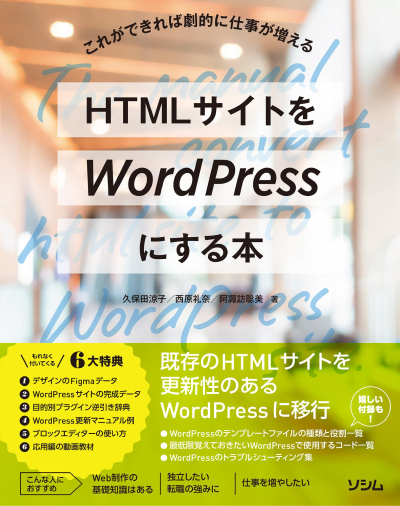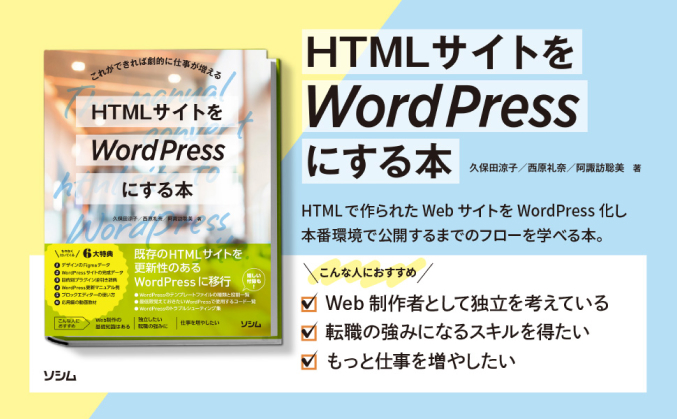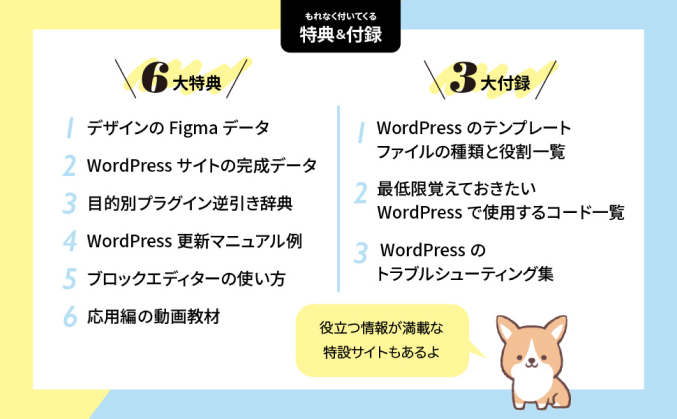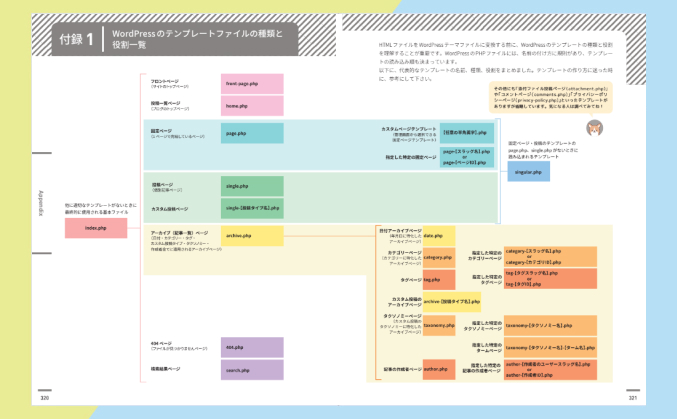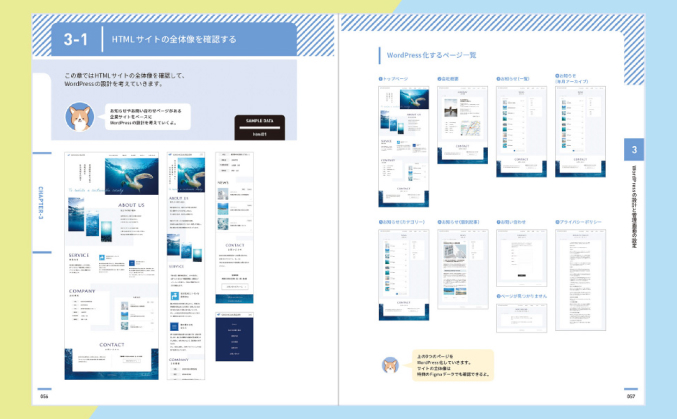sidebar.phpの中でよく使うWordPressのコード
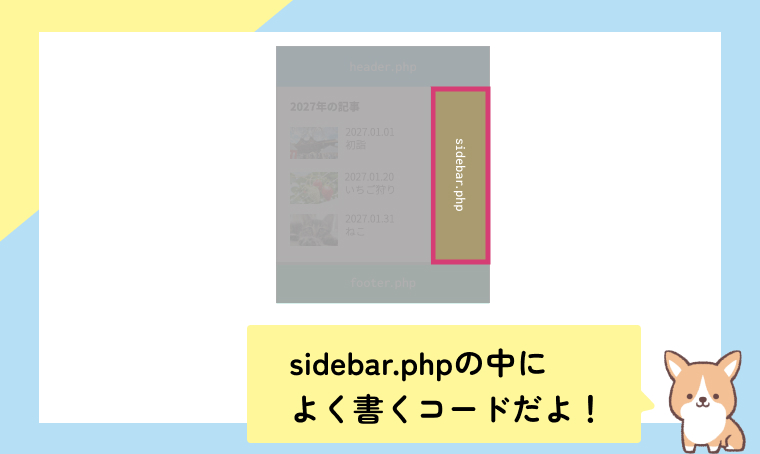
年別アーカイブリストを表示
・投稿タイプ=投稿(post)/カスタム投稿の場合は(info-en)のように指定
・ 年別(yearly)※月別にしたい場合は「monthly」に変更
・ 件数表示あり(show_post_count=1)
<ul class="archive-list">
<?php wp_get_archives('post_type=post&type=yearly&show_post_count=1'); ?>
</ul>デフォルトでついていない「年」を出力するため、functions.phpに以下を追記
function add_nen_year_archives( $link_html ) {
$regex = array (
"/ title='([\d]{4})'/" => " title='$1年'",
"/ ([\d]{4}) /" => " $1年 ",
"/>([\d]{4})<\/a>/" => ">$1年</a>"
);
$link_html = preg_replace( array_keys( $regex ), $regex, $link_html );
return $link_html;
}
add_filter( 'get_archives_link', 'add_nen_year_archives' );セレクトボックスを使った年別アーカイブリストを表示
・投稿タイプ=投稿(post)/カスタム投稿の場合は(info-en)のように指定
・ 年別(yearly)※月別にしたい場合は「monthly」に変更
・ 後ろに「年」を入れる(after=年)
<select name="archive-dropdownlist" onchange="document.location.href=this.options[this.selectedIndex].value;">
<option disabled selected value>アーカイブ</option>
<?php wp_get_archives('post_type=post&type=yearly&format=option&after=年'); ?>
</select>カテゴリーリストを表示
・カテゴリー一覧=タイトルなし(title_li=)
<ul class="archive-list">
<?php wp_list_categories('title_li='); ?>
</ul>・件数表示あり(show_count=1)
<ul class="archive-list">
<?php wp_list_categories('title_li=&show_count=1'); ?>
</ul>・一部のカテゴリーのみ表示(include=「ID1」,「ID2」)
<?php wp_list_categories('title_li&include=1,2'); ?>・一部のカテゴリーを非表示(exclude=「ID1」,「ID2」)
<?php wp_list_categories('title_li&exclude=1,2'); ?>ターム一覧を表示
・ターム一覧=タイトルなし(title_li=)、タクソノミー名は 「info-encat」
<ul>
<?php wp_list_categories('title_li=&taxonomy=info-encat'); ?>
</ul>・件数表示あり(show_count=1)、タクソノミー名は 「info-encat」
<ul class="archive-list">
<?php wp_list_categories('title_li=&show_count=1&taxonomy=info-encat'); ?>
</ul>・一部のタームのみ表示(include=「ID1」,「ID2」)、タクソノミー名は 「info-encat」
<?php wp_list_categories('title_li&include=1,2&taxonomy=info-encat'); ?>・一部のタームを非表示(exclude=「ID1」,「ID2」)、タクソノミー名は 「info-encat」
<?php wp_list_categories('title_li&exclude=1,2&taxonomy=info-encat'); ?>タグクラウドを表示
・登録されているタグをulタグで表示
<?php wp_tag_cloud('format=list'); ?>・一部のタグのみ表示(include=「ID1」,「ID2」)
<?php wp_tag_cloud('include=1,2'); ?>・一部のタグを非表示(exclude=「ID1」,「ID2」)
<?php wp_tag_cloud('exclude=1,2'); ?>検索ボックスを表示
オリジナルのボタン画像を入れてサイト全体を検索する
<form id="form-search" class="search-form" action="<?php echo esc_url(home_url('/')); ?>" method="get">
<input type="text" id="search" name="s" placeholder="記事を検索" class="search-box" value="<?php the_search_query(); ?>">
<input type="image" src="<?php echo get_stylesheet_directory_uri(); ?>/img/icon-search.svg" alt="検索" class="btn-search">
<!--<input type="hidden" name="post_type" value="diary"> ※特定のカスタム投稿のみ検索範囲にする場合は valueにカスタム投稿名を書く(例)diary-->
</form>現在の記事を除いた最新の投稿を表示
<?php
$id = get_the_ID(); // 現在の記事のIDを取得
$args = array(
'post_type' => 'post', // 投稿タイプ:「投稿」
'post__not_in' => array($id), // 現在の記事以外を取得
'posts_per_page' => 5, // 取得したい件数
'post_status' => 'publish', // 投稿ステータス:公開済み
);
$the_query = new WP_Query($args);
if($the_query->have_posts()):
?>
<ul>
<?php while($the_query->have_posts()): $the_query->the_post(); ?>
<li><a href="<?php the_permalink(); ?>">
<figure class="img-block">
<?php if(has_post_thumbnail()): ?>
<?php the_post_thumbnail('thumbnail'); ?>
<?php else: ?>
<img src="<?php echo get_stylesheet_directory_uri()?>/img/comingsoon.jpg" alt="comingsoon">
<?php endif; ?>
</figure>
<div class="txt-block">
<time datetime="<?php the_time('Y-m-d') ?>"><?php the_time(get_option('date_format')); ?></time>
<h3><?php the_title();?></h3>
<?php
$cats = get_the_category();
if($cats):
?>
<ul class="post-categories">
<?php foreach($cats as $cat): ?>
<li><?php echo $cat->name; ?></li>
<?php endforeach; ?>
</ul>
<?php endif; ?>
</div>
</a></li>
<?php endwhile; ?>
</ul>
<?php endif; ?>
<?php wp_reset_postdata(); ?>ウィジェット機能を表示
※必ずfunctions.phpの記述とセットで使用してください
<?php dynamic_sidebar('news-widgets'); ?>最低限覚えておきたい
WordPressのコード
-
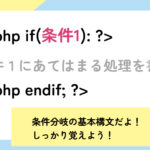
PHPの条件分岐の基本
-
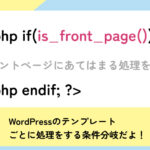
WordPressで使う代表的な条件分岐
-

投稿の出力でよく使うWordPressのコード
-

テンプレートパーツの読み込みで使うWordPressのコード
-
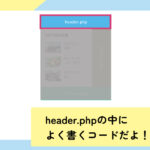
header.phpの中でよく使うWordPressのコード
-

footer.phpの中でよく使うWordPressのコード
-

functions.phpの中でよく使うコード
-
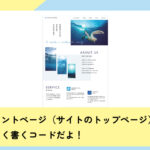
front-page.phpでよく使うWordPressのコード
-
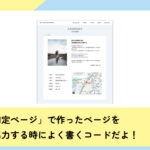
page.phpの中でよく使うWordPressのコード
-

archive.php(date.php、category.php、tag.php)の中でよく使うWordPressのコード
-

single.phpの中でよく使うWordPressのコード
-
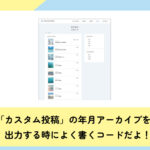
archive-カスタム投稿名.phpの中でよく使うWordPressのコード
-

taxonomy.phpの中でよく使うWordPressのコード
-

single-カスタム投稿名.phpの中でよく使うWordPressのコード
-

search.phpの中でよく使うWordPressのコード
-

プラグイン出力でよく使うコード